The Pradhan Mantri Awas Yojana-Gramin(PMAY-G) aims to provide affordable housing to rural families across India.
A crucial step in accessing the benefits of this scheme is verifying whether your name or the name of a beneficiary is included in the official PMAY-G beneficiary list.
With the increasing use of digital platforms, checking the PMAY-G beneficiary list online has become a simple and convenient process.
What is Pradhan Mantri Awas Yojana-Gramin(PMAY-G)
Pradhan Mantri Awas Yojana – Gramin (PMAY-G) is a government scheme started to give pucca houses to poor families in rural areas. It is run jointly by the Central Government and State Governments, with the central government bearing a larger portion of the cost.
Under this scheme, beneficiaries can build a house of minimum 25 sqm, which will also have a proper cooking space. Along with the house, they will also get one LPG connection under the Pradhan Mantri Ujjwala Yojana.
The government gives ₹1,20,000 as financial help to eligible beneficiaries. For hilly or remote areas, the amount is ₹1,30,000.
Apart from the fixed benefits, beneficiaries have the option of 100 days of employment for house construction under the Mahatma Gandhi National Rural Employment Guarantee Act (MGNREGA), which offers an extra benefit of ₹18,000.
Eligibility for PMAY-G
The applicant must belong to at least one of the following categories:
- Homeless families.
- Families residing in houses with one or two rooms, constructed with rough walls and a rough roof.
- Should not own a pucca house anywhere in India.
- Families with no literate adult member above 25 years of age.
- Families without any adult male members aged between 16 and 59 years.
- Families with no capable or working members and containing a disabled member.
- Landless families earning income through casual labour.
- Belonging to Scheduled Castes (SC), Scheduled Tribes (ST), Other Backwards Classes (OBC), or Minority communities.
How to Check the Beneficiary list for PMAY-G: Step-By-Step process
Follow these easy steps to check the PM Awas Yojana-Gramin’s beneficiary list.
Step 1: Visit the official website of PM Awas Yojana Gramin:
Step 2: Find and click Aawassoft’s option in the Menu section above.

Step 3: Click the Report option from the dropdown menu
Step 4: Scroll down and click on the “Beneficiary details for Verification” option under the “H. Social Audit Reports” section.
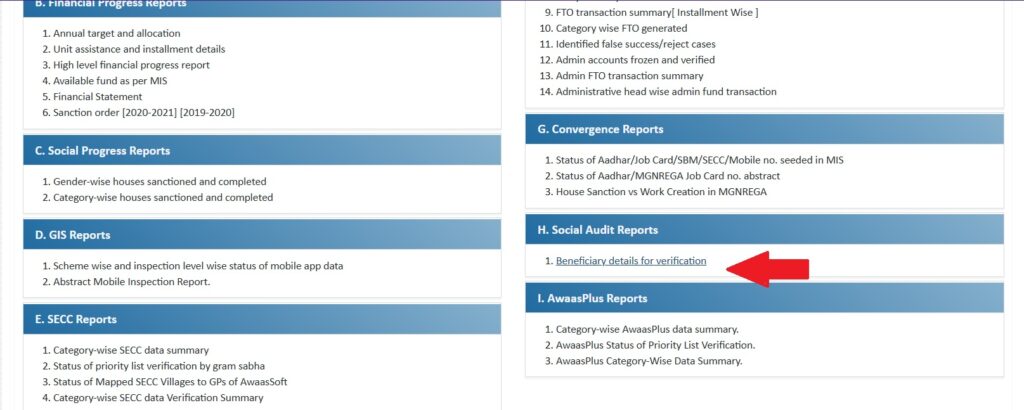
Step 5: On the next page, you will get the option to enter your state, district, block, village, and financial year. Enter the required details, captcha, and click on the submit button. After this, the list of beneficiaries will appear on your screen.
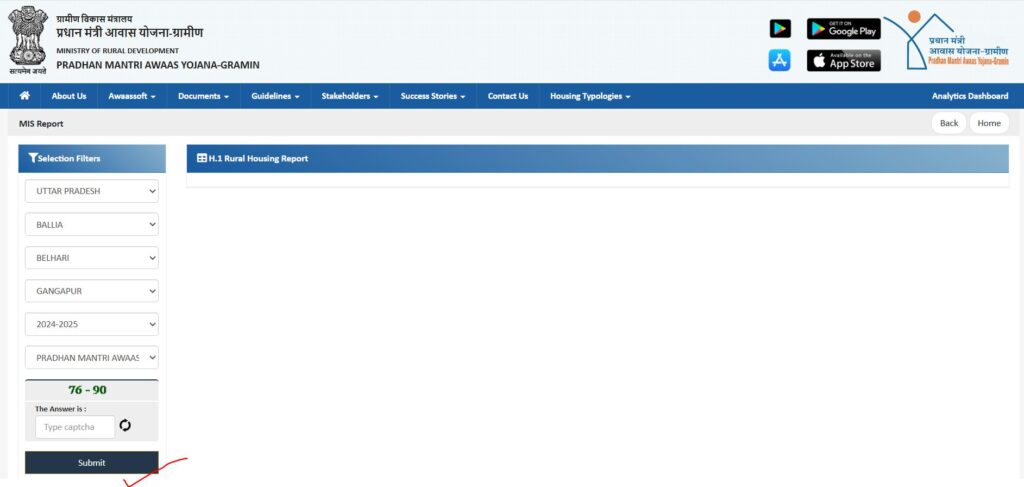
How to Check Beneficiary Details Through Registration Number
If you have your registration number, then you can check the status of your application by following these easy steps.
- Visit the official portal: pmayg.nic.in
- Click on the “Stakeholders” option from the top menu bar.
- Select “IAY/PMAYG Beneficiary” from the dropdown menu.
- A new page will open on your screen.
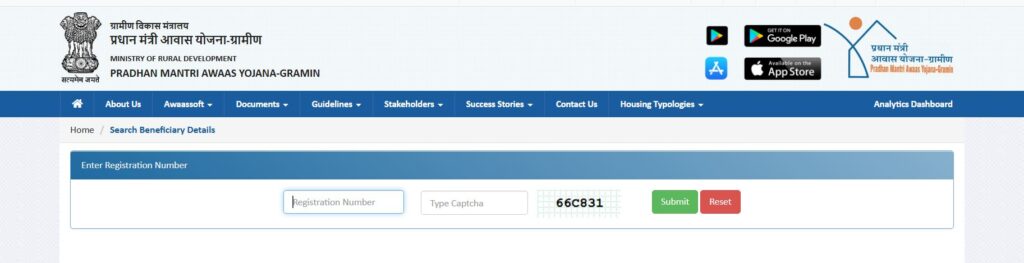
- Enter your registration number, type the captcha, and click on the submit button.
- After that, the details of the beneficiary will appear on the screen, including the details of the PMAY ID, payment status, and allocated house.
How to Check Transaction Details of PMAY-G
To check the transaction details of the PM Awas Yojana-Gramin:
- Visit the official portal rhreporting.nic.in
- On the FTO Transaction Summary page, select “As per Generated Financial Year”
- Select the financial year
- A list of options will appear at the bottom. Select “Pradhan Mantri Awas Yojana” from the options.
- A table will appear at the bottom.
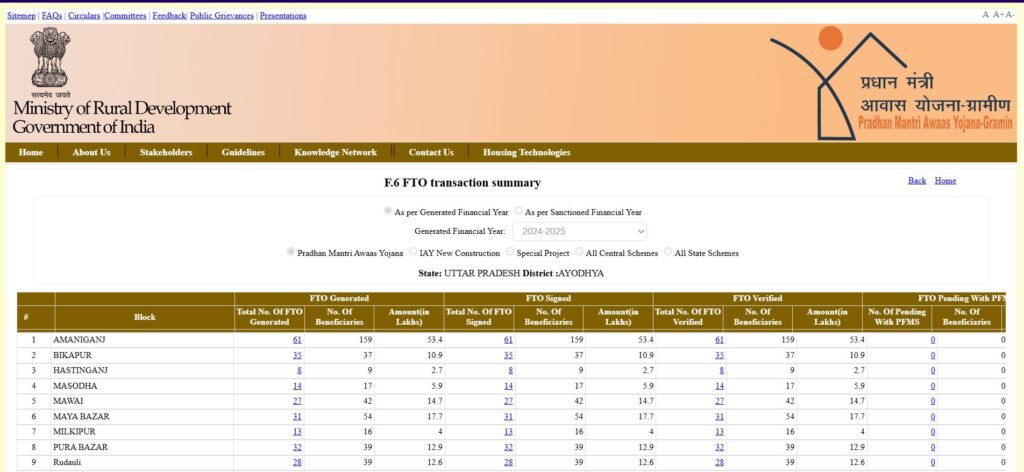
- Select your State, District, and Block from the table.
- In the final table, a list of FTO file names will appear for different blocks in the district.
- Select the FTO file to view the transaction details. You will also get the option to download the PDF and Excel.
What is Beneficiary ID in PMAY
The PMAY Beneficiary ID is a distinctive identifier assigned to each eligible individual or family approved to receive benefits under the scheme.
It facilitates the tracking of their application status and ensures they receive the designated financial assistance or housing support.
How to Register for PMAY Gramin Online
Steps to Register a Beneficiary for PMAY-G:
- Visit the official PMAY-G website and log in.
- Enter the required personal details, including gender, mobile number, Aadhaar number, etc.
- Upload the consent form authorising the use of the Aadhaar number.
- Click the ‘Search’ button to retrieve the beneficiary’s name, PMAY ID, and priority status.
- Select ‘Register’ to proceed.
- The beneficiary’s details will be automatically generated and displayed on the screen.
- Fill in the remaining beneficiary information, such as ownership type, relation, Aadhaar number, and other relevant details.
- Upload the consent form again if required to authorise the use of Aadhaar details on behalf of the beneficiary.
- In the next section, enter the beneficiary’s bank account details, including name, account number, and other required information.
- If the beneficiary intends to avail a loan, select ‘Yes’ and specify the desired loan amount.
- Provide the MGNREGA job card number and the Swachh Bharat Mission (SBM) number of the beneficiary in the subsequent section.
- The final section will be completed by the authorised office.
What is the Amount of PMAY Gramin
Under the Pradhan Mantri Awas Yojana-Gramin, the beneficiary families will get the financial assistance of ₹1,20,000 to construct their pucca house.
The cost of this benefit is shared between the Central Government and the State Government, where 60% of the amount is provided by the Centre.
For remote and hilly areas, the beneficiaries will receive ₹1,30,000.
The financial assistance is typically released in 3 instalments.